This next information might seem completely basic to you, but take note. Some of my best ideas come in just a fragment of a thought. It might not even be a complete thought. It might just be one small thing, that later connects to another small thing, and then once the connections start, something evolves. It’s important to have tools on our person at all times that will capture these fragments of thoughts. I find that with thought fragments, if I don’t capture it in that moment, then it’s gone, and it may take months for that fragment to again resurface. The easiest thing is to capture the thought in the moment. The following are the tools that help me capture ideas.
The Notebook
My friend and I have a joke that we’re obsessed with paper. The size, the texture of a journal – it’s essential. A good journal is amazing. You might laugh, but this is very serious business. That journal for a couple of months on a specific project might be my best (and only) friend. It’s a good idea, unless you carry a digital recorder, to keep a small notebook in the purse, in the car, and then a larger notebook to work from all the time. I personally am partial to the yellow pad. It’s easy to rip the pages out and then organize them in the proper binders per project. That way, I’m never missing things.
The Idea File, Project Files
Another new best friend: the idea file. Seriously, the idea file is awesome. You might tuck a little index card with some fragments in your idea folder, but when you go to write your next project, you might find that card and assemble it together with 2 or 3 other cards, and voila, you have your next script staring back at you. I keep several idea folders going. I usually keep a general idea folder on my computer for research, articles, little tidbits I collect. I also have a hard copy file for my physical notes. And I also keep files (both digital and physical) on a per project basis. So, for example, right now I am actively writing one project but I have three more loosely outlined. I will keep files for each of these three projects and any idea I have that in any way could relate to those projects, I will write it down and keep it organized. That way, once I go to work more closely on those projects, I’ll already have an arsenal of material from which to draw.
The Digital Voice Recorder
I am obsessed with my digital recorder. I record dream fragments, I record ideas, dialogue, lines, etc. It’s awesome. It’s very small so I can take it with me everywhere, and then I won’t miss an idea when I have it. As driving is a right brain activity, it’s always good to have the recorder in the car. If you commute to work, you can record dialogue from scenes while you drive and then transcribe it later on. I have a Sony recorder that will record MP3 files, and then I just import the files into my iTunes.
Transcription Software
I just got a copy of Dragon NaturallySpeaking and I love it. It takes dictation directly into the computer and also transcribes. If you are an auditory person like myself, this is a great tool to keep on hand.
The BlackBerry
I’m partial to my BlackBerry because it has a full qwerty keyboard and I’m a fast typist. BUT, I find my BlackBerry the most useful for taking notes throughout the day. I’ve come to the point where I don’t even use a notebook in my purse or car. Between my BlackBerry and my digital recorder, I’m pretty well covered.
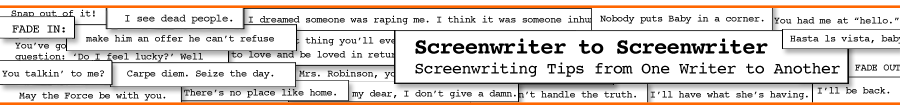
Comments are closed.